FAQ
This section should help address the most common issues or questions encountered.
How can I improve the accuracy of my catchment?
There are a few things that can be done to improve catchment accuracy.
Use a custom accurate population raster
Use a custom higher resolution DEM
Integrate as much data as possible on the map, such as sewage lines. See Sewage line improvemnt. Add OSM data and exclude areas that you know are not contributing to the sewage network by using barriers and / or exclusion zones (see Barriers and Exclusion zones).
How can I tweak the processing parameters of my map?
Currently, you cannot tweak the processing parameters of a map. This will be a feature in a future release. However, you can consult the processing section to understand better how the map is being calculated.
My DEM upload failed
My population raster upload failed
My site upload failed
My sewage line upload failed
Why are the watersheds jagged?
The watersheds are derived from a DEM raster (see for instance our methodology). The DEM rasters can have different resolutions, and typically, the watersheds will have the same resolution as the DEM. Exceptions are watersheds that are based on closed sewage lines.
Why do the watersheds contain strange lines?
This kind of visualization is because we are using vector tiles to render the map. This is only a visualization artefact.
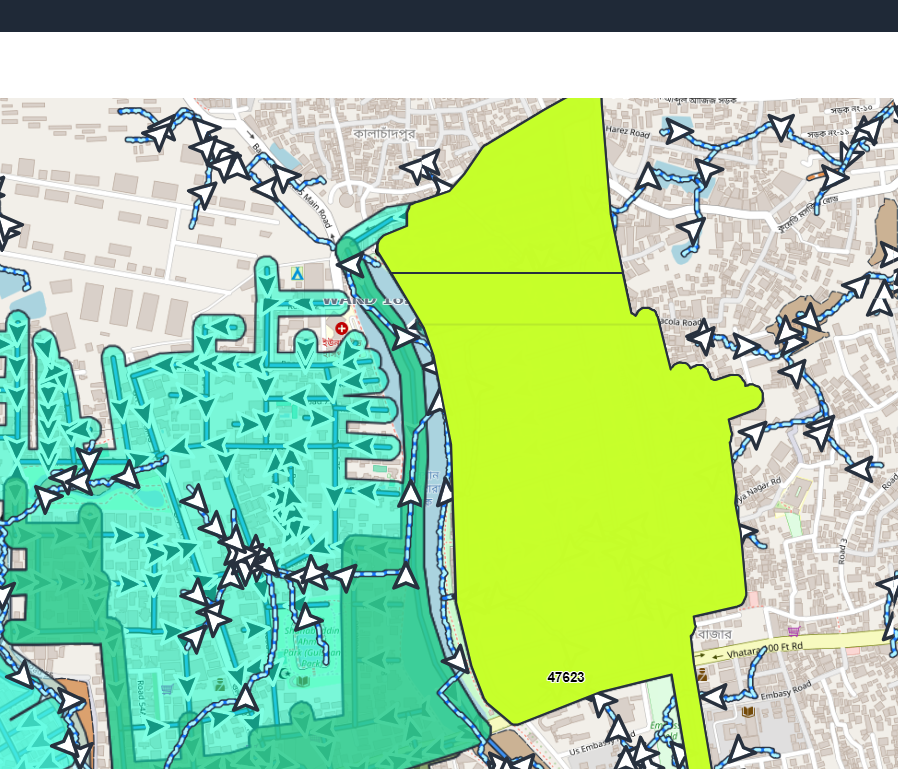
I have my sites as a CSV - can I upload the CSV directly?
This is unfortunately not possible for the moment. However, it is easy to convert a CSV to a GeoJSON (or Shapefile even) which can be imported. To do so, go to https://mygeodata.cloud/converter/xls-to-geojson.
I would like to have my site metadata imported!
The application supports a wide set of metadata. In order for the metadata to show on the catalog, the columns need to match the site data schema. If you have the sites in an excel file, simply update the column titles to match the site data schema and convert that excel file into a format that is supported (see Sites in a CSV).
I already have a database where all of my site and sample data is stored. Can I integrate this database in this application?
Yes, you can. This appliation can integrate with existing systems. Please refer to the xMart document.
How do I improve my sewage line accuracy?
An accurate sewage network warrants the most precise catchment areas. There are several options to improve the precision of the sewage network. Get in contact with the water and sewage authority where you want to set up your site.
Digitize the major sewage lines manually and upload this layer (see Editing sewage lines). There is no limitation to how much and how precise you would want to collect this data. The more data you have, the more accurate the catchment will be.
Collect the major sewage lines of an area in the field using ODK (see ODK). You can collect a good amount this way, but at one point the GPS precision (about 10m) may become an issue when collecting entire sewage networks. This is easy to do and you only need a phone to do it, the rest is taken care of by the application.
Use open or closed sewage lines depending on the requirements. For closed sewage lines, you can indicate the flow direction. Open sewage lines will always follow the slope of the DEM.